Windows Trojan/Vless/Vmess
Before getting started, you should download the Nekoray app where you will import the configuration files Connecton VPN provides.
You can get a direct link to the app via our Telegram Mini App or Bot commands interface.
For this example we will connect to Brazil using Trojan protocol.
1- Open the mini app and tap the center button to raise the connection window
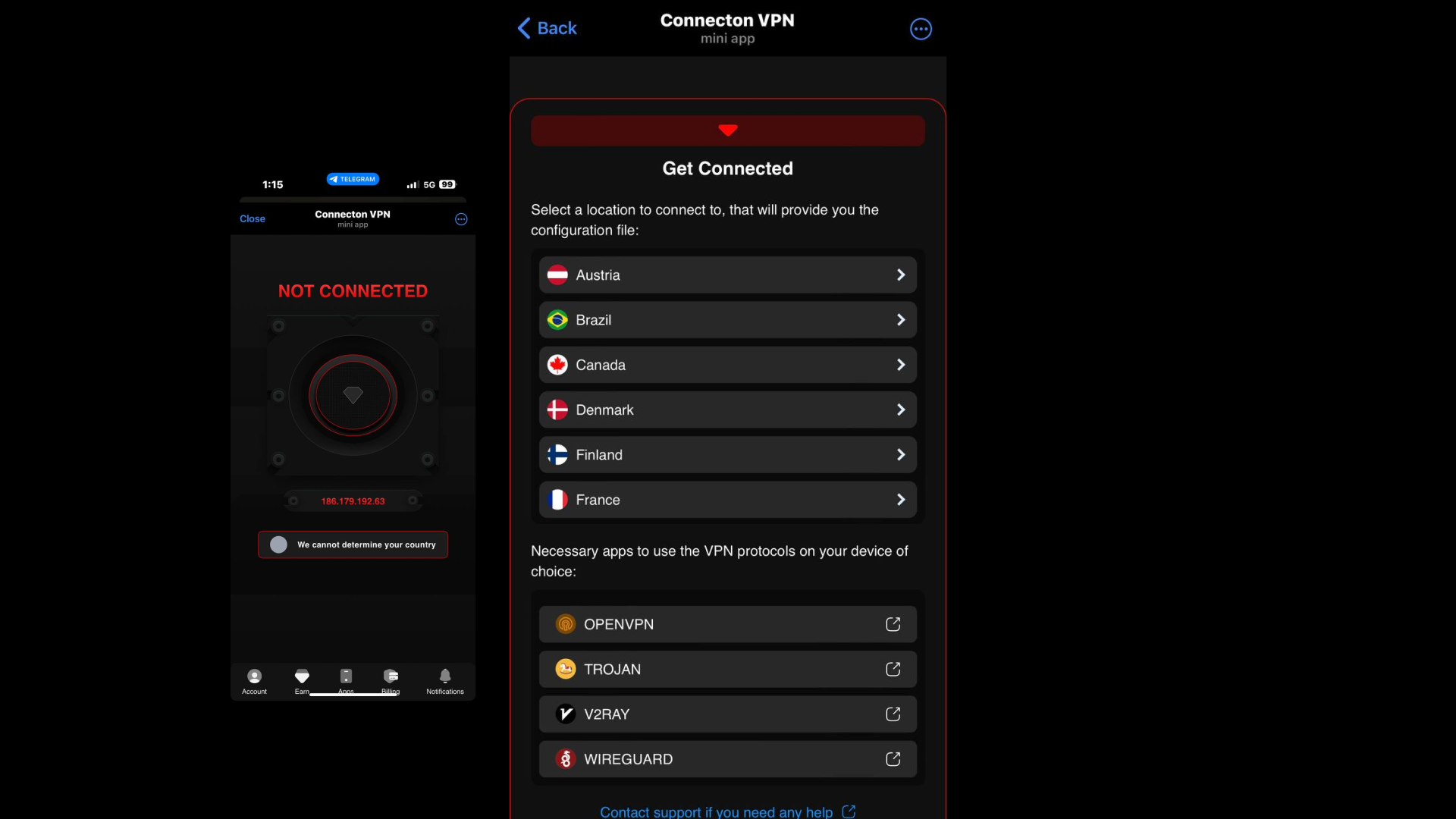
2- Choose your desired location, in this case Brazil
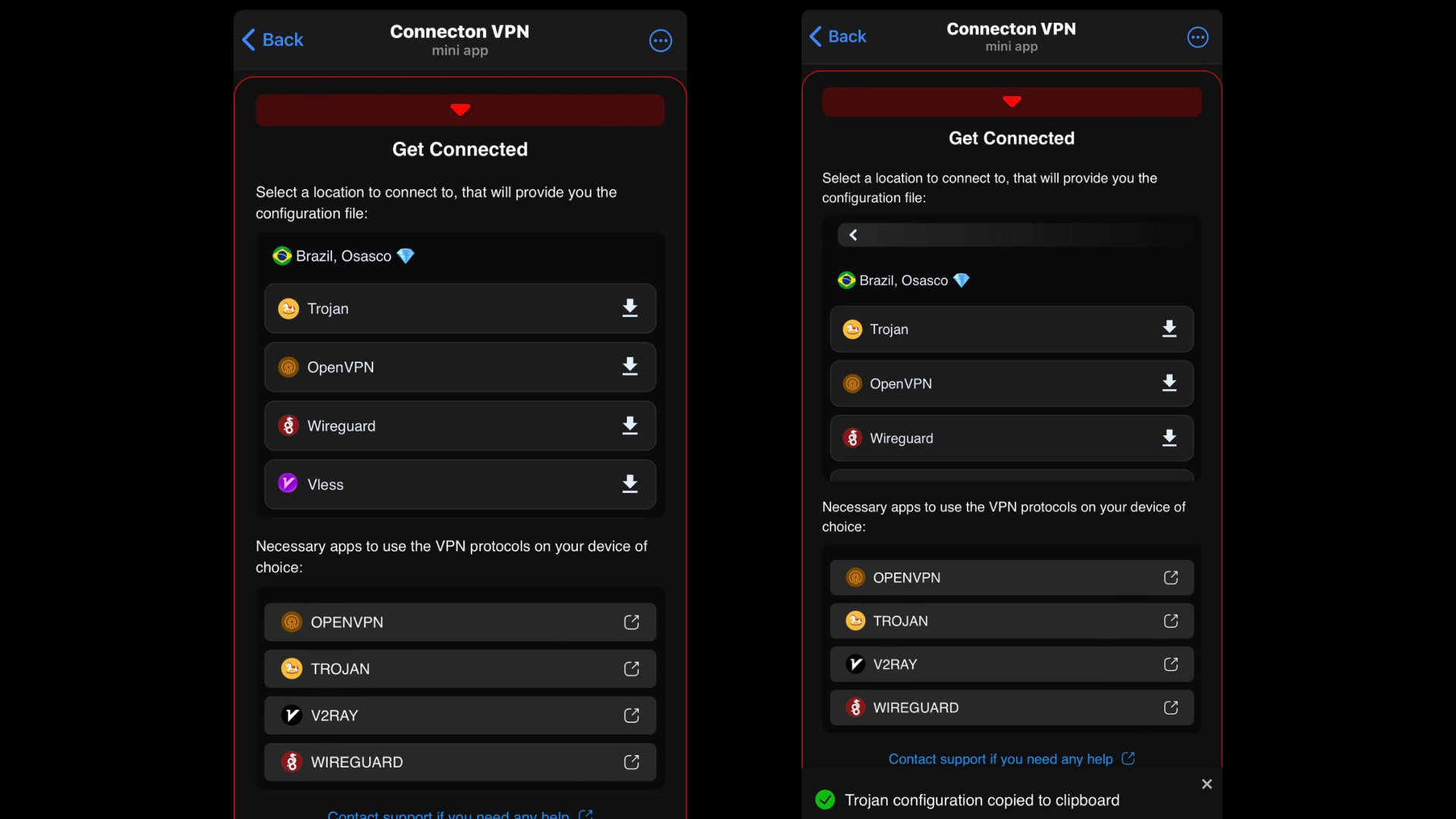
You will see the protocols available for that location, in this case we choose Wireguard. Tap on Wireguard, and you will receive the configuration file via telegram message
3- For this three protocols, you import the config file with just copy and paste
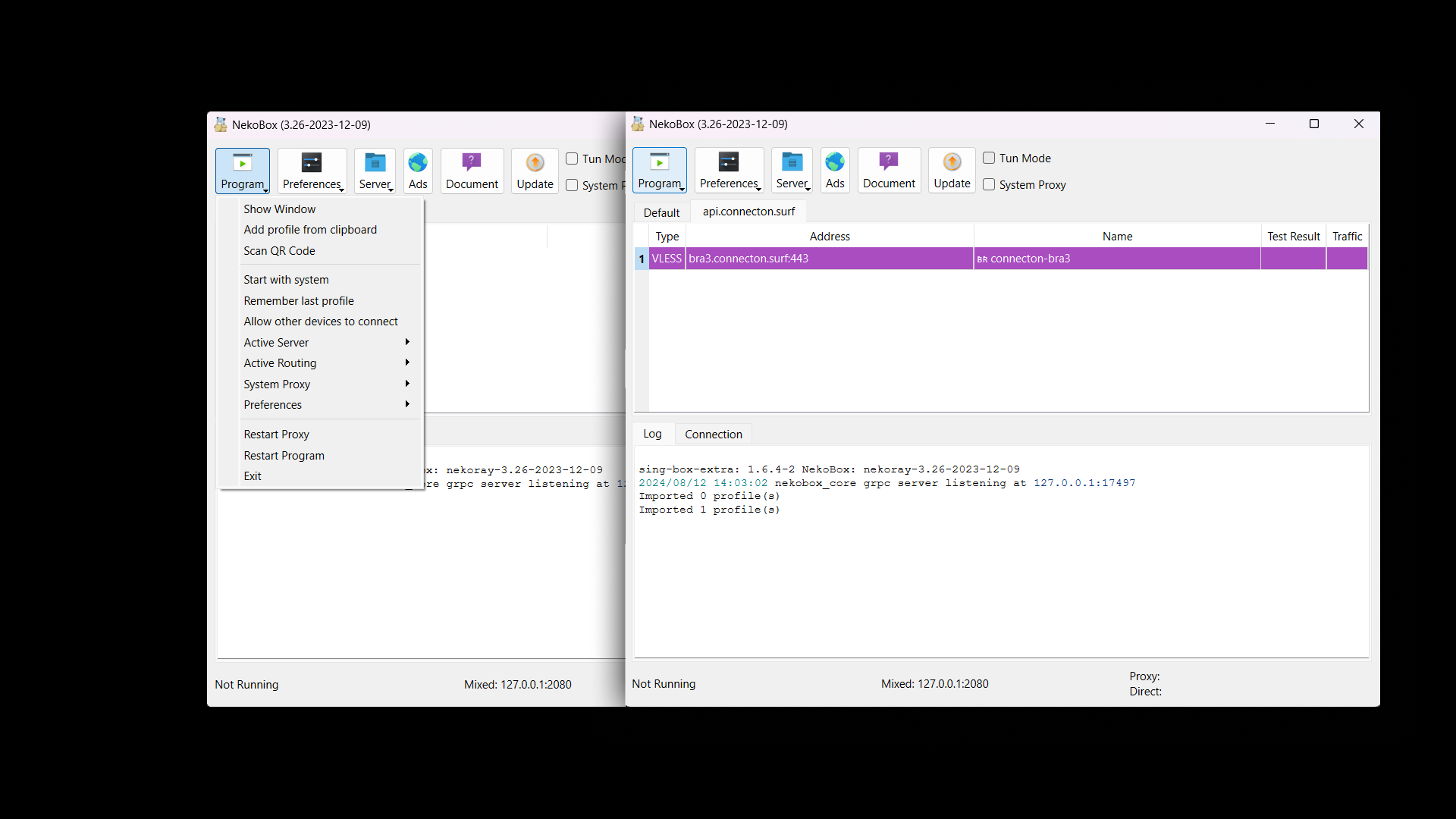
Open the Nekoray app and choose “Add profile from Clipboard”
4- Once you import the file, you will see the tunnel ready to get connected
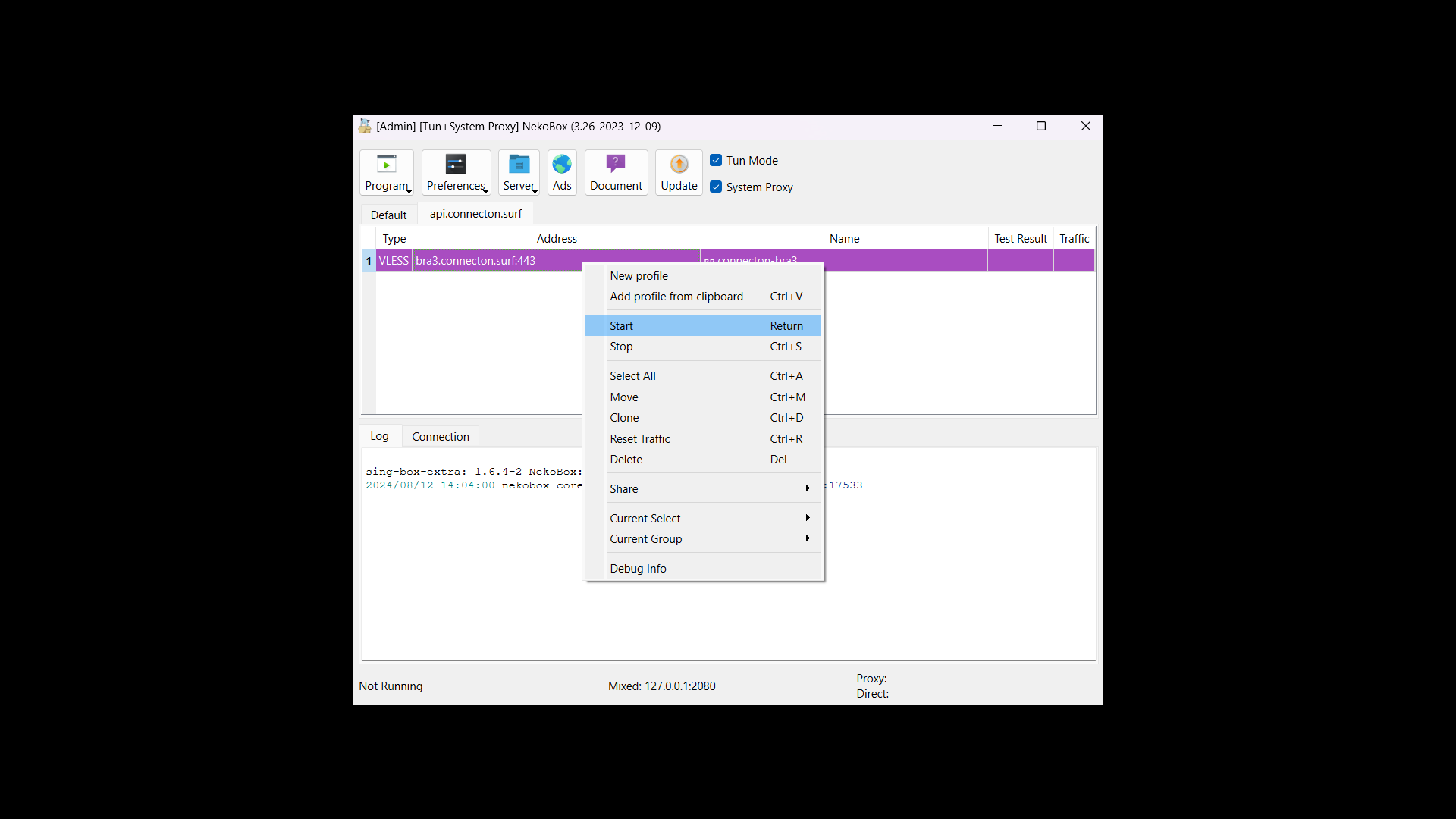
Check the marks “Tun Mode” and “System Proxy” on the right.
Now press right click over the configuration and press click on start.
5- Return to the mini app and check your connection status
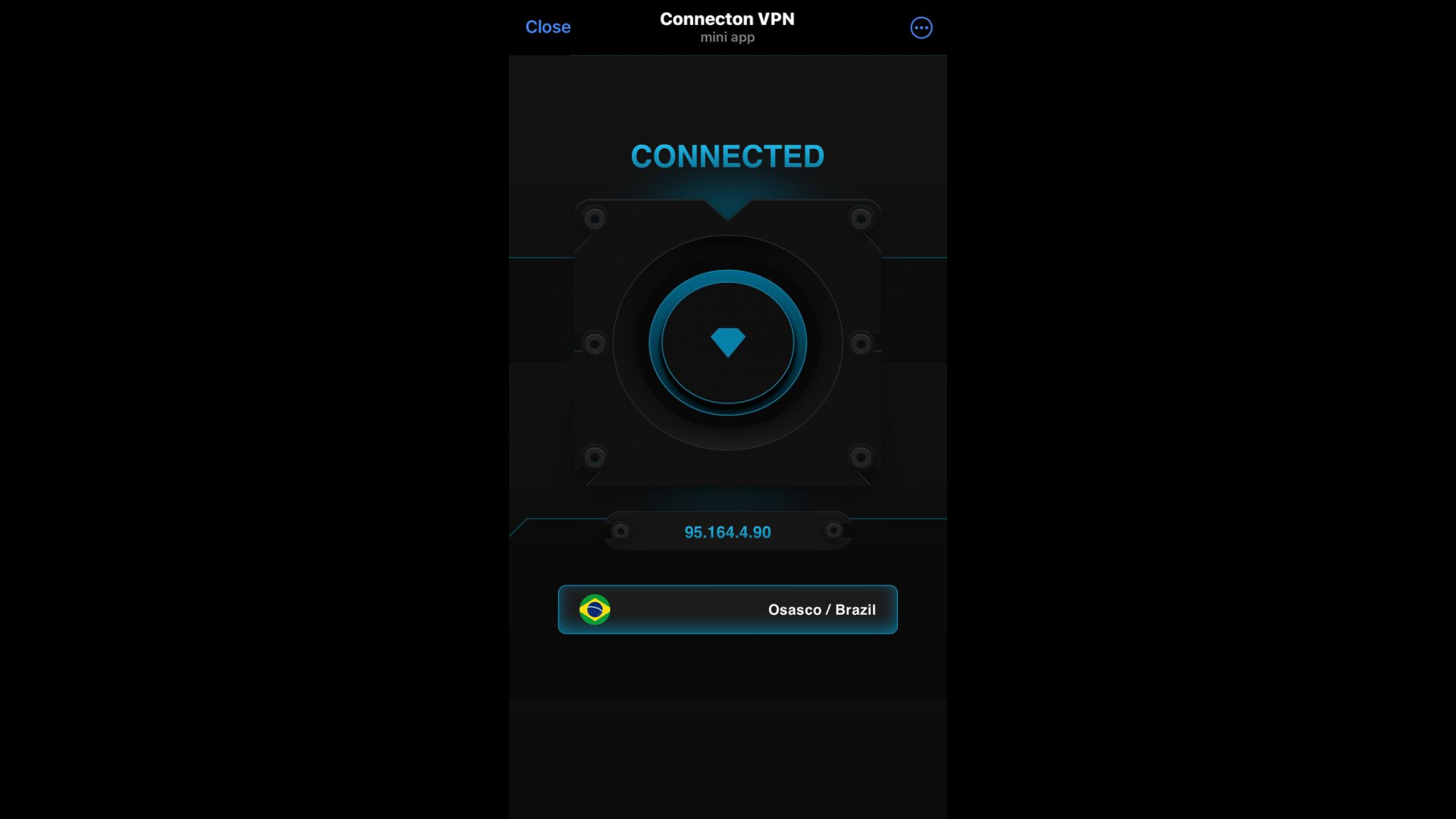
You can repeat the same process to add more locations to your Nekoray app.